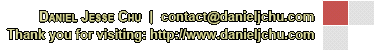|
Closed
|
Case #
|
10063
|
|
Affiliated Job:
|
New Trier Township District 2031
|
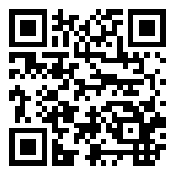
|
|
Opened:
|
Friday, June 1, 2012
|
|
Closed:
|
Friday, June 1, 2012
|
|
Total Hit Count:
|
19816
|
|
Last Hit:
|
Thursday, February 27, 2025 8:00:46 PM
|
|
Unique Hit Count:
|
6226
|
|
Last Unique Hit:
|
Thursday, February 27, 2025 8:00:46 PM
|
|
Case Type(s):
|
Helpdesk, Server
|
|
|
Case Notes(s):
|
All cases are posted for review purposes only. Any implementations should be performed at your own risk.
|
|
|
|
Problem:
|
|
We have just past our one year of using Avamar & the ATO tape out process. As such, we recently had a request to recover data from an expired set of tapes. As a result of this request we had to learn the procedure for re-activating these tapes so we can browse and restore data from them.
|
|
|
Action(s) Performed:
|
|
Total Action(s): 1
|
|
Action #
|
Recorded Date
|
Type
|
Hit(s)
|
User
|
Expand Details
|
|
10212
|
6/4/2012 10:29:47 AM
|
Server
|
3283
|
contact@danieljchu.com
|
Some sample illustrations of the command lines and screen captures are show Collapse ...
|
Last Hit: Thursday, February 27, 2025 4:47:22 PM
Some sample illustrations of the command lines and screen captures are shown below.
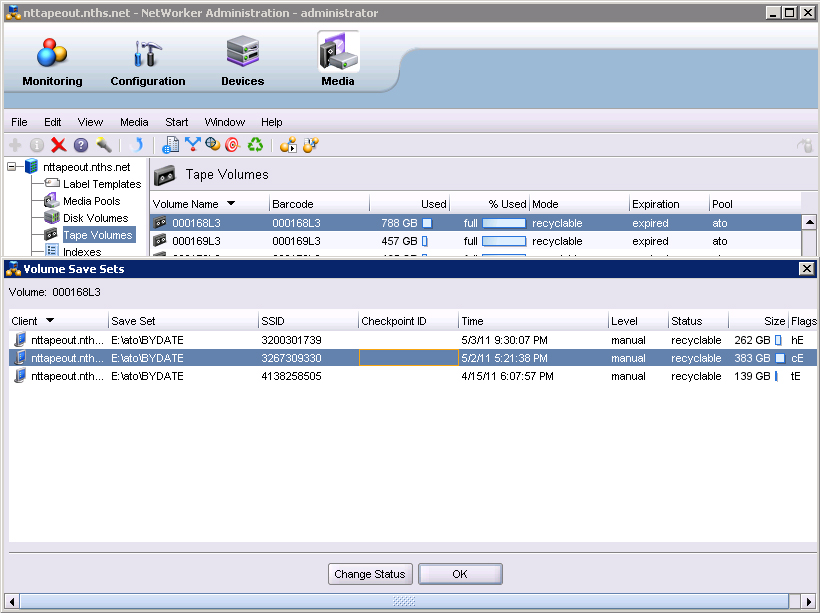
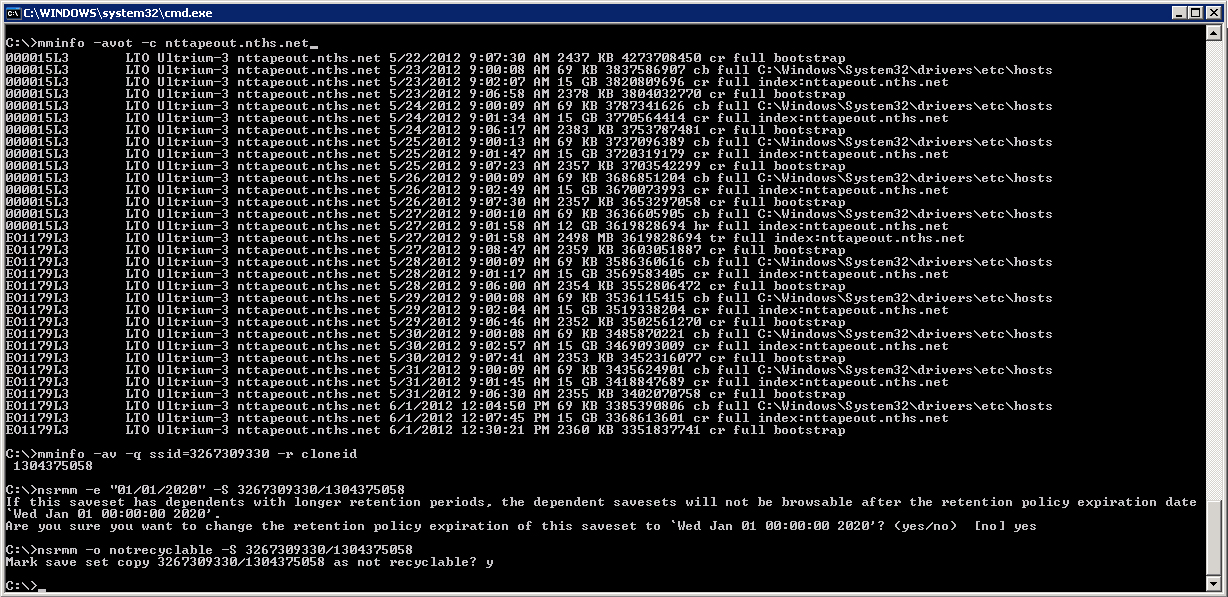
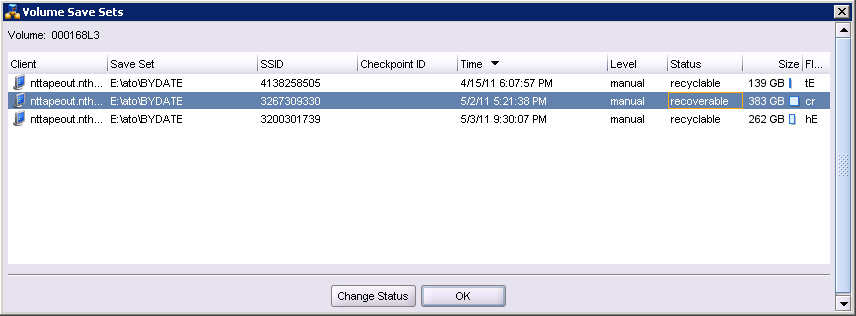
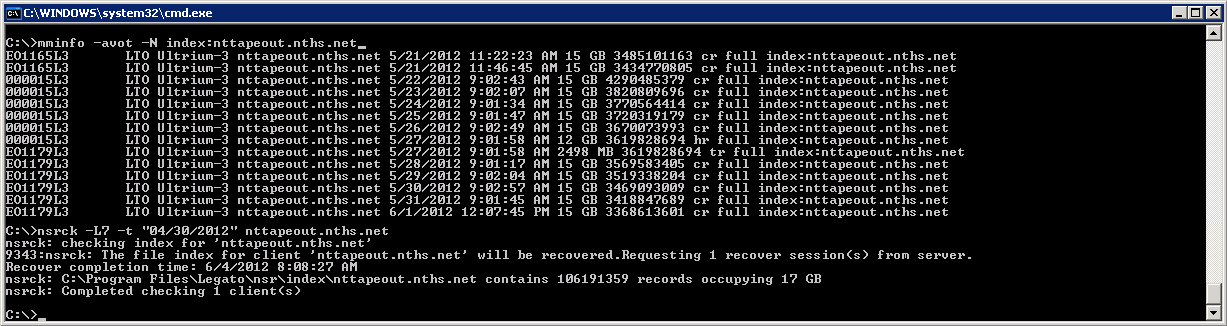
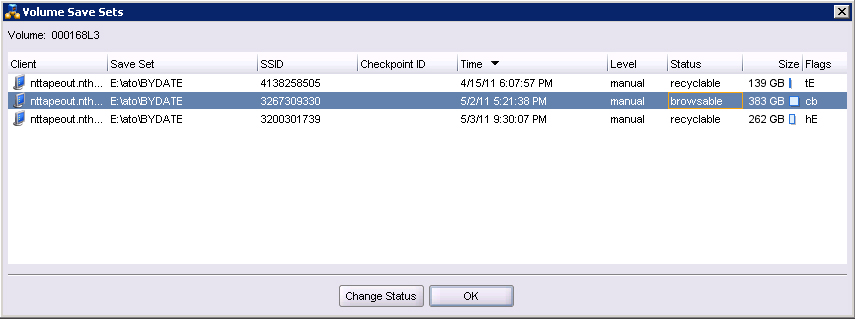
|
|
|
|
|
Resolution:
|
The procedure, documented on EMC's site: https://solutions.emc.com/emcsolutionview.asp?id=esg98649, in my opinion, was not well explained. Therefore the essential components are explained in a bit more detail below.
1st: Obtain the SSID:
In the NetWorker Administration GUI, you can browse the expired tapes under Media and Tape Volumes. We have all our backups/tape barcodes recorded in a spreadsheet so identifying the required tape for a particular backup is fairly easy. This is where I began, by right clicking on the tape in which I expect the backup to be on and selecting "Show Saved Sets." In the following window, you will see the list of backup jobs on that tape, what you need to begin is the SSID, a unique set of digits that identify that particular job.
You can also obtain this SSID by the following command:
| - | mminfo -avot -c [servername] > C:\TapeBackups.txt | | - | This command will list a summary of all backups on each tape with the corresponding SSIDs |
2nd: Obtain the CloneID:
The next step is to fetch the CloneID which can be done using the below command:
| - | mminfo -av -q ssid=XXXX -r cloneid | | - | This command will spit out the CloneID, replace the XXXX above with the SSID obtained from step #1 |
3rd: Set the new expiration date:
| - | nsrmm -e "mm/dd/yy" -S XXXX/YYYY | | - | This command will reset the expiration date of the job you specify, replace the XXXX above with the SSID and the YYYY with the CloneID obtained from the above steps |
4th: Set job to "Recoverable" state:
| - | nsrmm -o notrecyclable -S XXXX/YYYY | | - | This command will change the state of the specified job from recyclable to recoverable, again, replace the XXXX/YYYY accordingly |
The next steps will require you have in place a process for backing up NetWorker's index or catalog of backups. This is referred as a bootstrap backup (I believe) of the NetWorker system. So for example, we do a bootstrap backup daily of our NetWorker server, if I wanted to restore from a tape, which expired on May 1st, I would need to go back to a backup of my bootstrap sometime before May 1st, such as April 30th. This backup of the bootstrap will still include the needed index of my backed-up job which after having run the above 4 steps will now be recoverable. Once I complete the below steps, it will then become browsable which I can then use "winworkr.exe" to browse the backup job and select to recover items from it.
5th: Determine the Tape required to restore the index from the bootstrap backup
| - | mminfo -avot -N index:[servername] | | - | This command will display all the bootstrap backups and their required tape, if you already know the tape with the date you want to restore from, you could skip this step; however, I would suggest at least confirming the date you need is on the tape you expect it to be on. |
6th: Restore the index from the appropriate bootstrap backup
Insert that tape into the tape library and execute the following command to restore the required index of the expired job
| - | nsrck -L7 -t "mm/dd/yy" [servername] | | - | This command will take the associated tape pulling out of it the index that was set as "recoverable" and make it "browseable" |
7th: Using winworkr.exe, you can now browse to that previously expired/recyclable job and select to restore content from it. Just insert the appropriate tape(s), select the various components to restore and restore it!
|
|
|
|
|
|
|
|