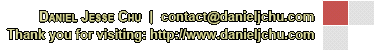|
Closed
|
Case #
|
10038
|
|
Affiliated Job:
|
BaBaDou DOT Com
|
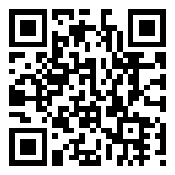
|
|
Opened:
|
Thursday, May 13, 2010
|
|
Closed:
|
Thursday, May 13, 2010
|
|
Total Hit Count:
|
20620
|
|
Last Hit:
|
Saturday, February 21, 2026 1:13:44 PM
|
|
Unique Hit Count:
|
7180
|
|
Last Unique Hit:
|
Saturday, February 21, 2026 1:13:44 PM
|
|
Case Type(s):
|
Development, Server
|
|
|
Case Notes(s):
|
All cases are posted for review purposes only. Any implementations should be performed at your own risk.
|
|
|
|
Problem:
|
|
Windows 7 Backup & Restore has given me headaches - it does not appear to want to run incremental after the first full backup while on a scheduled basis. It retains a single grouping; however that grouping doubles in size at each backup period and the backup timeframe exceeds 2 days. Therefore it was easier for me to create a batch using "RoboCopy" which still exists in Windows 7.
|
|
|
Resolution:
|
Some useful folders to backup are:
| - | Yahoo Chat Archive | | | o | C:\Users\<USERNAME>\AppData\Local\VirtualStore\Program Files (x86)\Yahoo!\Messenger\Profiles |
| | - | Media Center Scheduled Recordings ["mcepg2-0" may not match your system, check the path for correct location.] | | | o | C:\ProgramData\Microsoft\eHome\mcepg2-0\Backup\recordings |
| | - | IIS Web Services Default Folder | | |
The script I used, including some sample folders, is as follows:
| | @ECHO OFF | | | | | | @For /F "tokens=1,2 delims=<space> " %%A in ('Date /t') do @( | | | Set Part01=%%A | | | Set Part02=%%B | | | ) | | | | | | @For /F "tokens=1,2,3 delims=/ " %%C in ('ECHO %Part02%') do @( | | | Set Day=%%D | | | Set Month=%%C | | | Set Year=%%E | | | Set DateOnly=%%E%%C%%D | | | ) | | | | | | For /F "tokens=1,2,3,4 delims=/ " %%A in ('Date /t') do @( | | | Set Part01=%%A | | | Set Part02=%%B | | | Set Part03=%%C | | | Set Part04=%%D | | | Set DateOnly=%%D%%B%%C | | | ) | | | | | | I: | | | CD\ | | | | | | MKDIR _Backup | | | CD\_Backup | | | MKDIR 00-Logs | | | | | | MKDIR 01-Set | | | CD 01-Set | | | | | | MKDIR C | | | MKDIR D | | | | | | ECHO Processing Backup to 01-Set on Drive I %DATE% %TIME%... | | | ECHO ....................................................... >> I:\_Backup\00-Logs\01-Set-%DateOnly%.log | | | ECHO Processing Backup to 01-Set on Drive I %DATE% %TIME%... >> I:\_Backup\00-Logs\01-Set-%DateOnly%.log | | | | | | robocopy "C:\inetpub" "I:\_Backup\01-Set\C\inetpub" /E /COPYALL /MIR /R:1 /W:1 >> I:\_Backup\00-Logs\01-Set-%DateOnly%.log | | | robocopy "C:\Users\<USERNAME>" "I:\_Backup\01-Set\C\Users\<USERNAME>" /E /COPYALL /MIR /R:1 /W:1 >> I:\_Backup\00-Logs\01-Set-%DateOnly%.log | | | robocopy "D:\Shared Files" "I:\_Backup\01-Set\D\Shared Files" /E /COPYALL /MIR /R:1 /W:1 >> I:\_Backup\00-Logs\01-Set-%DateOnly%.log | | | | | | ECHO Completed Backup to 01-Set on Drive I %DATE% %TIME%... | | | ECHO Completed Backup to 01-Set on Drive I %DATE% %TIME%... >> I:\_Backup\00-Logs\01-Set-%DateOnly%.log | | | ECHO ...................................................... >> I:\_Backup\00-Logs\01-Set-%DateOnly%.log |
This same procedure could be achieved for Windows Server 2008 as well since the backup routines there changed away from Veritas Backup Exec included with previous versions of Windows. There are ways to bring over "NTBackup" (Backup Exec); however, I have only had success using this for Microsoft Exchange backups.
|
|
|
|
|
|
|
|