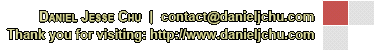|
Ongoing
|
Case #
|
10024
|
|
Affiliated Job:
|
BaBaDou DOT Com
|
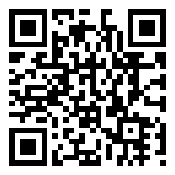
|
|
Opened:
|
Tuesday, February 1, 2000
|
|
Closed:
|
N/A
|
|
Total Hit Count:
|
24966
|
|
Last Hit:
|
Saturday, December 21, 2024 11:39:11 PM
|
|
Unique Hit Count:
|
6798
|
|
Last Unique Hit:
|
Saturday, December 21, 2024 11:39:11 PM
|
|
Case Type(s):
|
Network, Server
|
|
|
Case Notes(s):
|
All cases are posted for review purposes only. Any implementations should be performed at your own risk.
|
|
|
|
Project:
|
|
My network is designed with 3 primary locations; my home, my parents home and my dad's office; as well as VPN access from a client anywhere else on the Internet. All connections establish a VPN tunnel to my home network in Chicago which is behind two firewalls. This tunnel, for the 3 primary sites, have unrestricted routed access. This means a workstation at my dad's office may make a request to my mom's printer at my parent's home network. The routers at each remote site redirect all traffic destined to the other subnets down the tunnel to my VPN concentrator; which then routes the traffic wherever it needs to go.
|
|
|
Action(s) Performed:
|
|
Total Action(s): 1
|
|
Action #
|
Recorded Date
|
Type
|
Hit(s)
|
User
|
Expand Details
|
|
10088
|
2/18/2010 1:28:22 PM
|
Network
|
3624
|
contact@danieljchu.com
|
Some sample Visio illustrations of the BaBaDou Network Design are shown bel Collapse ...
|
Last Hit: Saturday, December 21, 2024 11:19:57 PM
Some sample Visio illustrations of the BaBaDou Network Design are shown below.
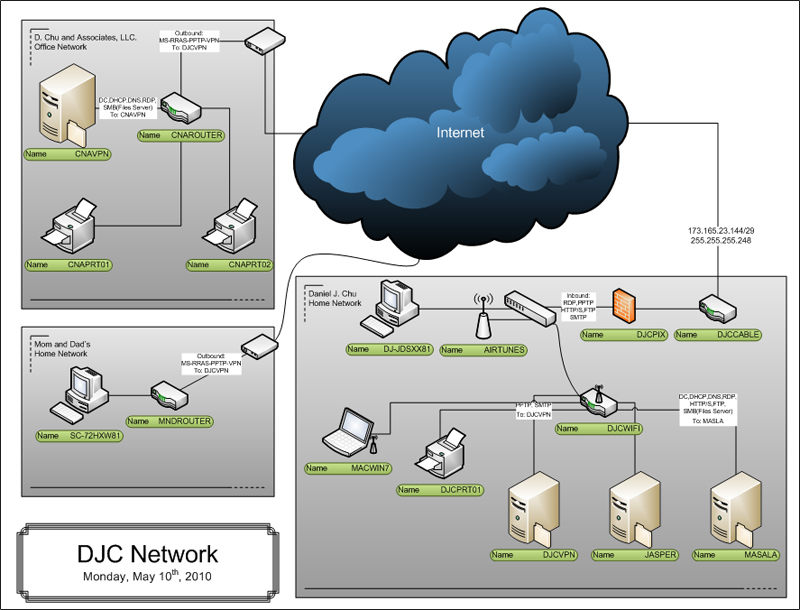
|
|
|
|
|
Outcome:
|
|
This network is designed using Microsoft's Routing and Remote Access services. The servers at each of the 3 primary sites have a unique user account used to establish the tunnel across the Internet to my primary RRAS server, as it connects, the user account creating the tunnel, has A.D. Dial-up settings defined to establish the static routing for the connecting network. It's a pretty simplistic design and works incredibly well. The network is a single Domain environment therefore resources (Files/Printers/Authentication) are all accessible using a single sign on. Remote access by a workstation is achieved by using the VPN client created using the "Microsoft Connection Manager Administration Kit."
|
|
|
|
|
|
|
|